-
Junit5 시작하기테스트/Junit5 2021. 1. 27. 14:36
실습환 환경
JDK8
Intellij IDE
Junit5
Maven
Spring boot
(+)Spring boot 2.2버전 이상부턴 Maven의 의존성 주입으로 인해서 Junit5가 포함된다. 그 이하 버전은 Junit4이다.
생성한 spring pom.xml
<?xml version="1.0" encoding="UTF-8"?> <project xmlns="http://maven.apache.org/POM/4.0.0" xmlns:xsi="http://www.w3.org/2001/XMLSchema-instance" xsi:schemaLocation="http://maven.apache.org/POM/4.0.0 https://maven.apache.org/xsd/maven-4.0.0.xsd"> <modelVersion>4.0.0</modelVersion> <parent> <groupId>org.springframework.boot</groupId> <artifactId>spring-boot-starter-parent</artifactId> <version>2.4.2</version> <relativePath/> <!-- lookup parent from repository --> </parent> <groupId>com.example</groupId> <artifactId>junittest</artifactId> <version>0.0.1-SNAPSHOT</version> <name>junittest</name> <description>Demo project for Spring Boot</description> <properties> <java.version>1.8</java.version> </properties> <dependencies> <dependency> <groupId>org.springframework.boot</groupId> <artifactId>spring-boot-starter</artifactId> </dependency> <dependency> <groupId>org.springframework.boot</groupId> <artifactId>spring-boot-starter-test</artifactId> <scope>test</scope> </dependency> </dependencies> <build> <plugins> <plugin> <groupId>org.springframework.boot</groupId> <artifactId>spring-boot-maven-plugin</artifactId> </plugin> </plugins> </build> </project>
스프링 부트 프로젝트가 아닐경우 다음 의존성을 추가해도 된다.
<dependency>
<groupId>org.junit.jupiter</groupId>
<artifactId>junit-jupiter-engine</artifactId>
<version>5.5.2</version> <scope>test</scope>
</dependency>
시작하기
스프링 부트 프로젝트 생성
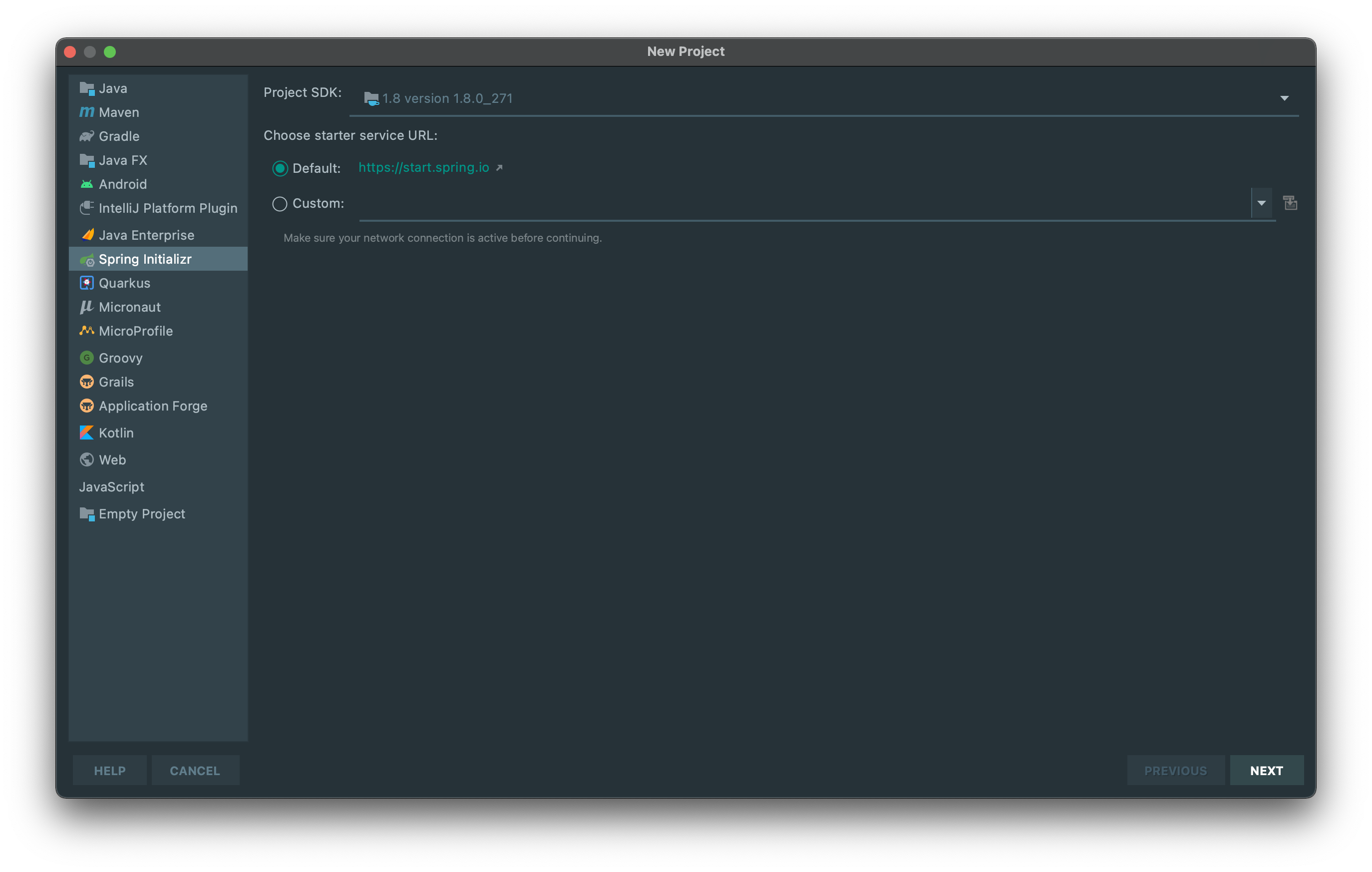
Spring Initializr로 스프링 부트를 생성해준다. -> Intellij 커뮤니티 버전은 Maven 프로젝트를 생성후, pom.xml에 위에 포스팅한 의존성을 추가해준다.

Java 버전은 8이상을 사용해준다. -> 본 실습에선 web mvc 의존성은 추가하지 않았다.

클레스를 하나 만들어 주고

intellij 단축키 shift 두번을 이용하여 create test를 검색해준다. 혹은 해당 클레스에서 테스트를 생성 할 수 있다.



테스트 클레스가 추가 되었고, TestEngine이 구현된 모듈인 jupiter 모듈이 import된 것을 확인 할 수 있다.
이제 테스트 코드를 작성하고 실행해보자.


Junit으로 실행되는 것을 확인 할 수 있다.
'테스트 > Junit5' 카테고리의 다른 글
조건에 따라 테스트 실행하기 (0) 2021.02.02 Assertion API (0) 2021.01.28 테스트 이름 표시하기 (0) 2021.01.28 Junit 기본 어노테이션 (0) 2021.01.27 Junit에 대해서 (0) 2021.01.27